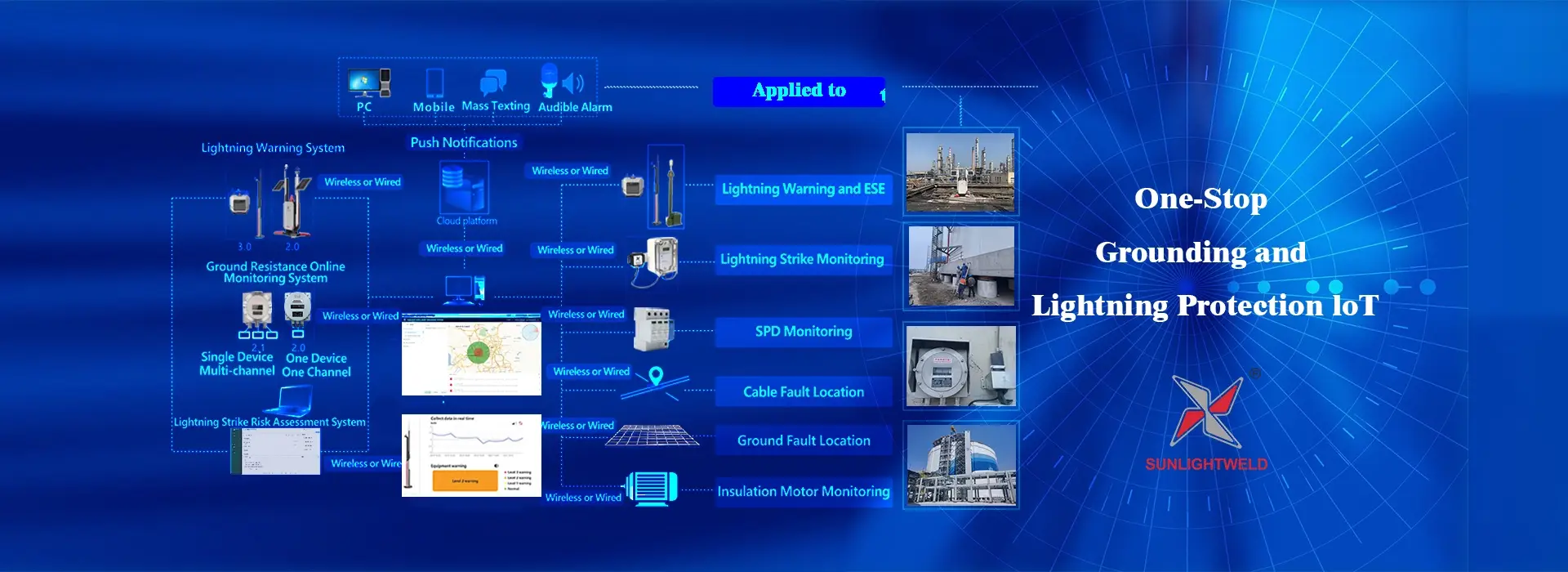LED smart blackboard can increase productivity, facilitate real-time sharing, and improve user experience, combining the simplicity of traditional blackboards with the sophistication of modern technology, making it a versatile tool for meetings and conferences. In this blog post, as a high quality LED smart blackboard manufacturer, we will share the application of LED recordable smart blackboard in conference.
Technical Overview of LED Recordable Smart Blackboards
The LED recordable smart blackboard is an intelligent writing surface integrated with digital and LED technologies. Here are its core technical components:
1. Surface Material
The writing surface is made of a high-resistance, glare-free tempered glass or polycarbonate, offering durability and an ergonomic writing experience. It is compatible with stylus-based inputs, allowing precision and pressure sensitivity.
2. LED Illumination System
The board is equipped with an LED backlight system that provides adjustable brightness. This ensures visibility under varying lighting conditions, such as dimly lit conference rooms or bright daylight environments. Advanced models allow dynamic color adjustment, enhancing the visual appeal.
3. Touch and Gesture Recognition
Integrated capacitive or infrared touch technology enables multi-touch functionality. Users can interact with the board using gestures for zooming, rotating, or erasing, making it highly intuitive.
4. Recording and Storage Features
The board is equipped with digital recording capabilities, enabling real-time capture of written content. Data is saved in digital formats such as PDF, JPEG, or proprietary file types and can be stored locally or on connected cloud platforms.
5. Wireless Connectivity
Bluetooth, Wi-Fi, and sometimes NFC capabilities facilitate seamless integration with other devices such as laptops, tablets, and smartphones. This allows remote participants to view content in real time.
6. Built-in Software Ecosystem
Many smart blackboards come preloaded with collaboration software for note-taking, drawing, and sharing. Advanced AI-powered features include handwriting recognition and real-time translation.
7. Power Efficiency
The LED system is optimized for low power consumption, ensuring eco-friendliness and cost savings during prolonged use.

Applications in Conferences
The LED recordable smart blackboard finds a wide range of applications in professional conferencing, offering solutions to enhance communication, collaboration, and productivity. Key applications include:
1. Interactive Presentations
Traditional presentations often lack the flexibility to annotate or adapt on the fly. The smart blackboard allows speakers to draw diagrams, annotate slides, or highlight key points dynamically. The recorded annotations can be saved and shared with attendees after the session, ensuring no critical information is missed.
2. Brainstorming Sessions
During brainstorming, the ability to quickly jot down ideas, sketch diagrams, and rearrange content is critical. The smart blackboard' s multi-touch and multi-user capabilities enable team members to collaborate simultaneously, fostering creativity and participation. Additionally, the recording feature ensures that no idea gets lost during the discussion.
3. Remote Conferencing
With the rise of hybrid work models, remote participation in conferences is becoming the norm. Smart blackboards enhance virtual collaboration by streaming content in real time. Remote attendees can view, annotate, or interact with the board, bridging the gap between in-person and online participants.
4. Training and Workshops
Smart blackboards are invaluable in training sessions, where complex concepts often require visualization. Trainers can write and draw in real time while participants save these explanations for later reference. The high-resolution display and LED lighting ensure clarity for large audiences.
5. Meeting Summaries and Documentation
One of the most significant pain points in conferences is summarizing discussions and capturing key points. The recording functionality of smart blackboards addresses this by generating instant digital files of the content written during meetings. These files can be emaiLED, printed, or archived for future use.
Advantages over Traditional Tools
The adoption of LED recordable smart blackboards offers several advantages compared to traditional blackboards, whiteboards, and presentation tools:
1. Digital Recording and Sharing
Unlike traditional boards, smart blackboards digitally capture everything written, eliminating the need for manual note-taking. Files can be shared instantly with participants, saving time and improving efficiency.
2. Enhanced Visibility
The LED backlight ensures that text and drawings are clearly visible from any angle, even in poorly lit rooms. This improves engagement and minimizes eye strain for attendees.
3. Eco-Friendly and Cost-Effective
By eliminating the need for consumables such as markers, chalk, or paper, the smart blackboard reduces waste and operating costs. Its energy-efficient LED technology further supports sustainability initiatives.
4. Real-Time Collaboration
Multi-touch functionality allows multiple users to interact simultaneously, fostering teamwork and innovation. The ability to connect with remote devices ensures global collaboration.
5. Customizability
Features like adjustable brightness, dynamic color options, and compatibility with various software make the smart blackboard a flexible solution for diverse conferencing needs.
Conclusion
The LED recordable smart blackboard is a transformative tool in the realm of conferencing, bridging the gap between traditional methods and modern technological advancements. Its ability to enhance collaboration, facilitate documentation, and improve accessibility positions it as an indispensable asset for businesses, educational institutions, and event organizers. As this technology continues to evolve, it will undoubtedly redefine how conferences are conducted, fostering greater efficiency and innovation in communication.
https://www.orgscreen.com/Application-of-LED-Recordable-Smart-Blackboard-in-Conference.html
www.orgscreen.com
smart blackboard